jobZology®
jobZology® is an online tool with patented predictive analytics to laser focus students to education and career pathways that they will love. jobZology® helps students further develop their gifts and find a predictive fit to a pathway for the next chapter in their lives. jobZology® has efficacy for an age range of sixteen through retirement.
The tool is embedded with features that provide self-discovery, predictive fit measures of education and career options, connections to resources, job readiness tools, career exploration tools, and links to education and employment across the United States. jobZology® enables graduates to establish sustainable lives in careers where they will find joy, purpose, and meaning.
Access the jobZology® Portal
Since this service is available specifically for Ashland MBA students, you will need to request access by emailing Karen, the MBA Program’s career coach here from your Ashland-provided email account.
How Does it Work?
- To begin on your career assessment journey, you’ll need to create an account. You will then be sent an e-mail to confirm your new account.
- Take each of the four assessments (Interests, Values, Personality, and Workplace Preferences)
- Running out of time? There is no need to take all four assessments in one sitting, however, you do have to complete each individual assessment in its entirety or your work will not be saved
- Once you’ve completed all four assessments, you’ll be brought to a summary page
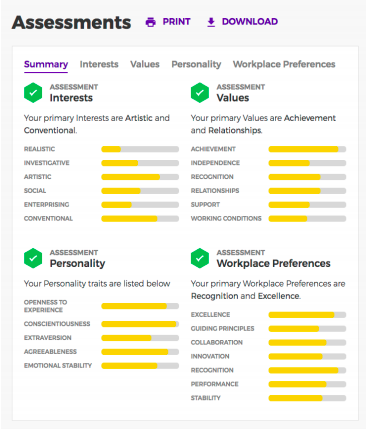
- From here, you can click on the Interests, Values, Personality, and Workplace Preferences tabs to get extended feedback about your unique results
Explore Your Career Matches
Remember, if you need help interpreting your assessments results or using the Career Match tool, you can always set up an appointment with Ashland MBA’s career coach, Karen Hagans.
- Click on the assessments tab to view your results
- Next, click on Explore Career Matches in the top right to begin viewing various career options
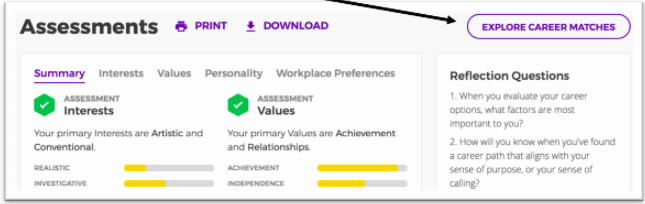
- You’ll have multiple pages of career results, starting with your very strong matches and ending with your weak matches on the last few pages.
- Each tile shows a Title, Description, Subject Area, and most importantly, your Match Strength. Click on any career tile to learn more and view what a day-in-the-life looks like for this position as well as average salary, education requirement and more.
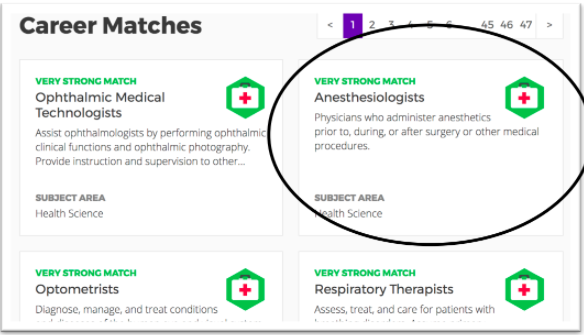
- As an MBA grad or future MBA grad, you can narrow your career results by checking the Graduate Degree box on the left column of the page.

